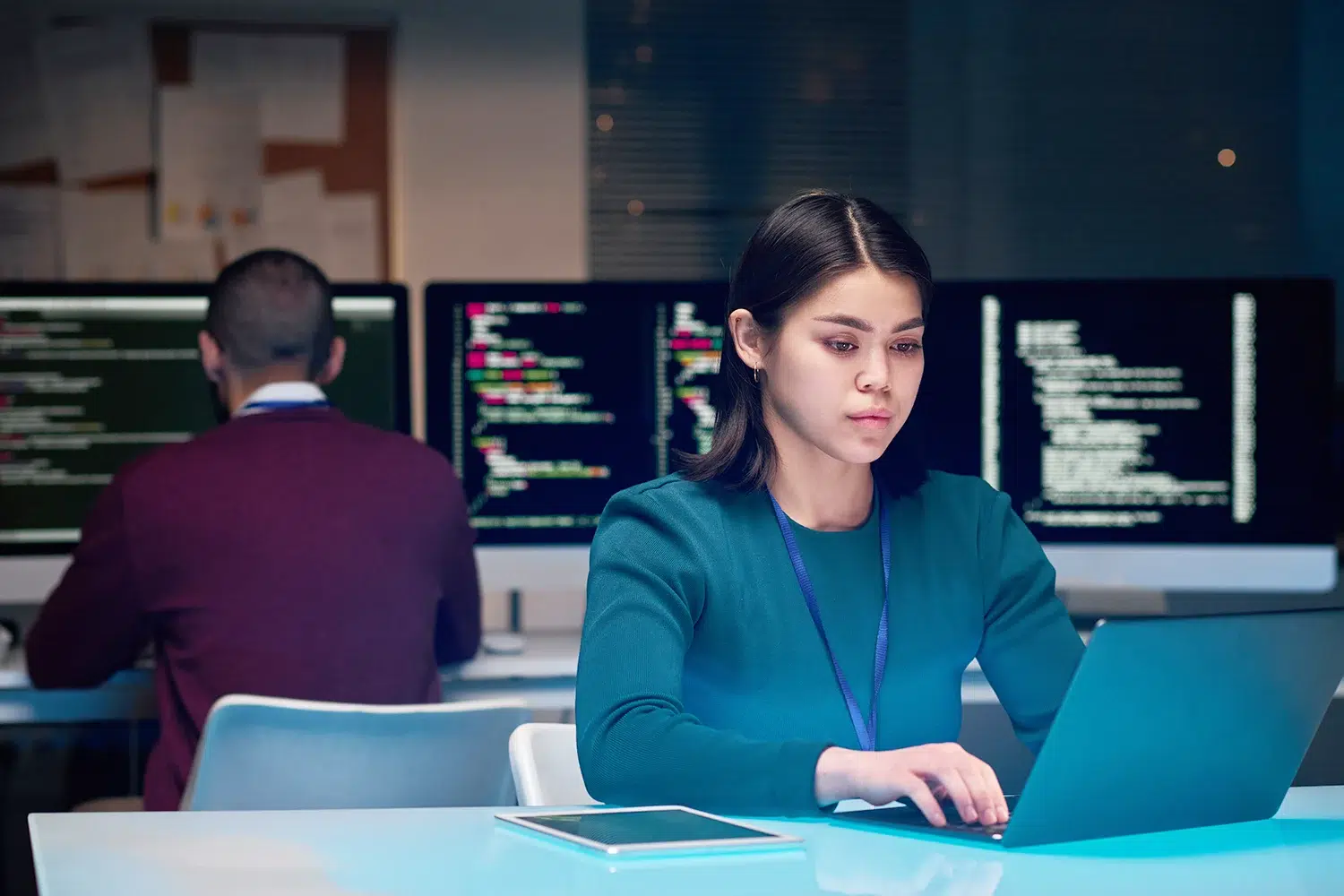Tired of wrestling with the complexities of cloud-native .NET development? You’re not alone. Two prominent contenders are vying to simplify your life. But which one is right for your next project? Let’s break down what they offer and when you should choose one over the other.
Note: .NET Aspire is now generally available – so it’s legit! We’ve previously written about .NET Aspire here: 5 Things You Need to Know About Leveraging .NET Aspire in .NET 8
Understanding .NET Aspire
.NET Aspire is a newcomer on the scene designed specifically for cloud-native .NET applications. It’s like a curated toolkit that streamlines common cloud-native .NET challenges:
- Orchestration Made Easy: Forget wrestling with Docker Compose or Kubernetes for local development. .NET Aspire abstracts away the complexities of service discovery and connection string management letting you focus on your application’s core functionality.
- Plug-and-Play Cloud Components: Want to integrate with Redis, PostgreSQL, or Azure services? .NET Aspire’s NuGet packages (called components) handle the configuration, health checks, and telemetry for you.
- Developer-Friendly Tooling: Visual Studio and dotnet CLI templates provide a standardized project structure and boilerplate code for essential features like health checks and service discovery, accelerating your development workflow.
Docker: The Containerization Powerhouse
Docker needs little introduction. It’s the industry-standard for packaging applications into containers, ensuring consistency across development, testing, and production environments.
- Portable and Consistent: Your Docker containers will run the same way on your laptop, a cloud server, or any machine with Docker installed.
- Scalable and Flexible: Easily deploy and manage containerized applications at scale, whether you’re using Docker Swarm, Kubernetes, or other orchestration platforms.
- Community and Ecosystem: Docker boasts a vast and vibrant community offering countless resources, tools, and integrations to support your containerization journey.
Which is the right tool? Is it .NET Aspire or Docker?
So which should you choose? It depends on your needs and priorities:
- Starting from Scratch? .NET Aspire: If you’re building a new cloud-native .NET app, .NET Aspire’s streamlined experience and opinionated approach can be a great starting point. It handles a lot of the “boilerplate” for you, letting you focus on your application’s unique value.
- Existing .NET Apps? .NET Aspire or Both: .NET Aspire can also help modernize existing .NET apps for the cloud. However, you might consider using both tools – leverage .NET Aspire for its development-focused features and Docker for deployment and scaling.
- Universal Containerization? Docker: If your projects span multiple languages and frameworks, or you need the flexibility to customize your containerization environment, Docker is the more versatile choice.
It’s a Great Time to be a Cloud Developer
.NET Aspire and Docker are powerful tools that address different aspects of cloud-native development. .NET Aspire caters specifically to the .NET ecosystem, providing a curated experience for building and running distributed applications. Docker, on the other hand, is a universal tool for containerization, offering unparalleled portability and flexibility.
Consider your specific use case and project requirements when choosing the right tool for the job. And remember, you don’t always have to pick one or the other – using both together can be a powerful combination!
Appendix: TL;DR: We created a chart to compare them:
| Feature | .NET Aspire | Docker |
| Orchestration | Provides abstractions for managing app composition, service discovery, and connection strings for local development environments. This simplifies setting up complex distributed applications. | Primarily focused on container runtime and management. Orchestration for complex applications usually involves additional tools like Docker Compose or Kubernetes. |
| Cloud-Native Components | Offers NuGet packages (components) that standardize the integration with popular cloud services (Redis, PostgreSQL, Azure Service Bus, etc.). This streamlines the setup and configuration process, including health checks, telemetry, and service discovery. | While Docker can run any containerized service, the integration with specific cloud services is typically handled through configurations within your application code or through separate tools. |
| Tooling and Templates | Provides project templates and tooling for Visual Studio and the dotnet CLI tailored for cloud-native app development. This includes default configurations and boilerplate code for services like health checks, telemetry, and service discovery, accelerating development. | Primarily a command-line tool (docker) and associated tools (Docker Compose, etc.). Integration with IDEs might require additional extensions or plugins. |
| Target Users | Primarily .NET developers building cloud-native applications. It assumes knowledge of .NET concepts and provides a higher-level abstraction to streamline the cloud-native development experience. | Developers, DevOps engineers, and system administrators working with containerized applications. Docker requires a deeper understanding of containers and their management. |
| Ecosystem | Tightly integrated with the .NET ecosystem and Microsoft Azure cloud services. | A widely adopted industry standard with a vast ecosystem of tools, platforms, and services supporting containerization. |