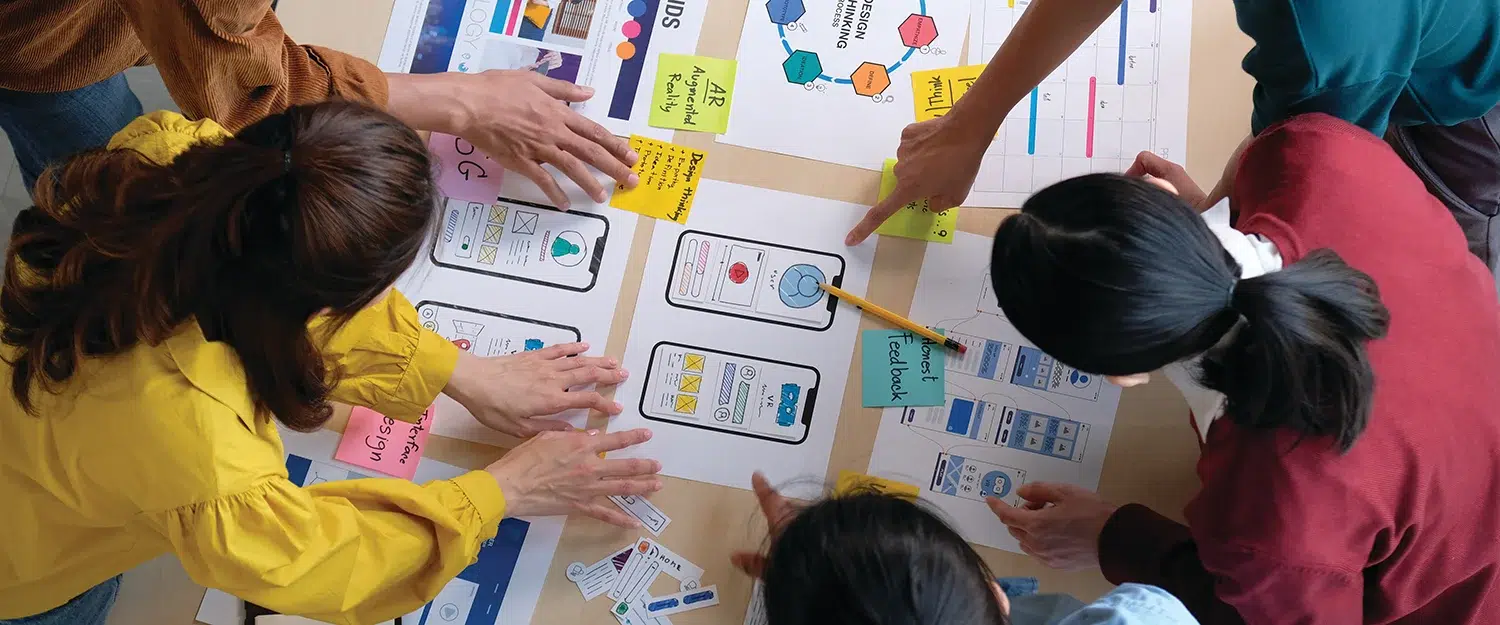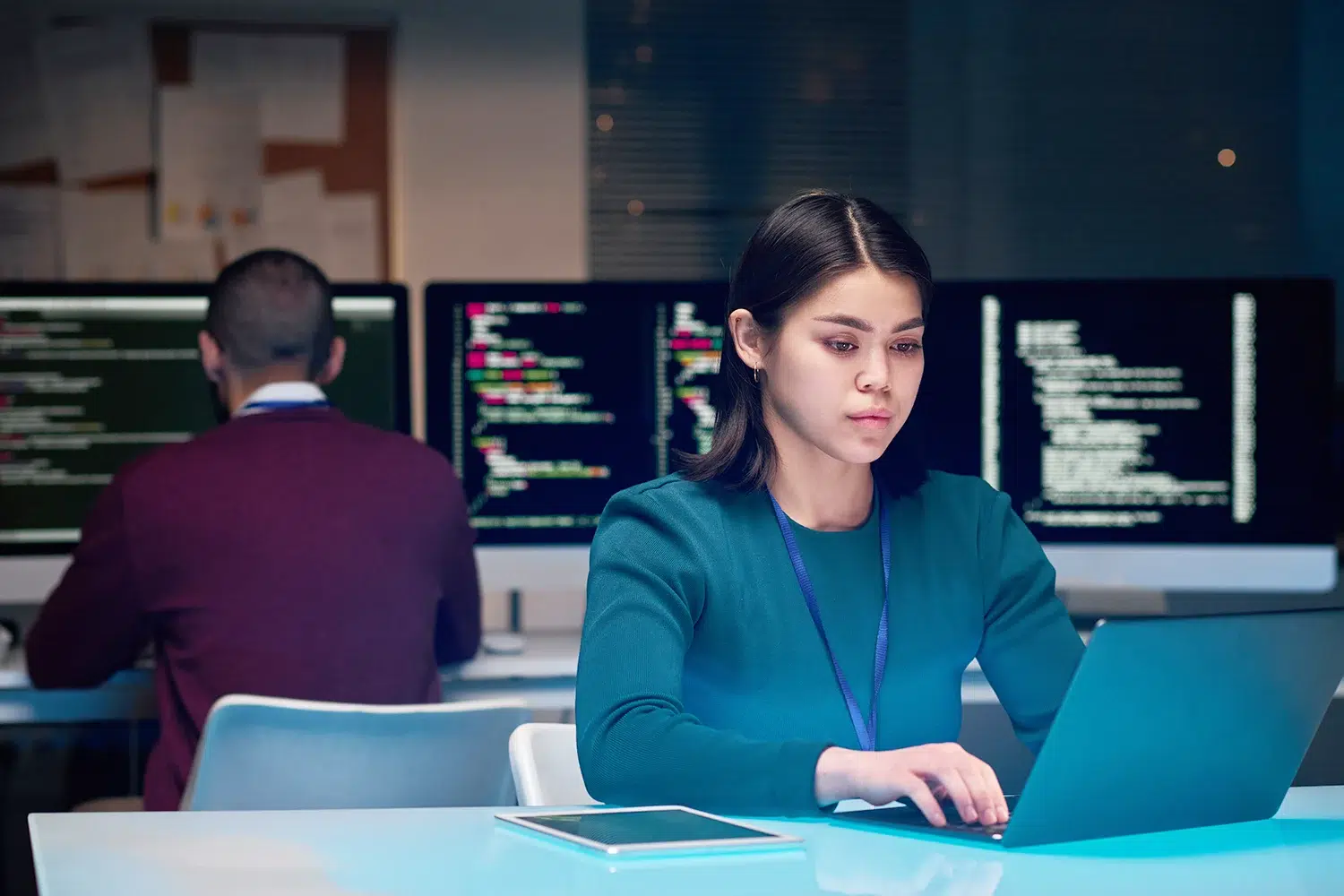When it comes to designing user interfaces and user experience (UI/UX) for your websites and applications one thing must be clear: styles will always change but standards shouldn’t change with them.
User behavior is consistent: a functional application alone is not enough to be competitive. And while it’s easy to be swayed by the latest fashions from buttonless UIs to “scrollytelling” it’s important to think through an entire project lifecycle too — and longer. If you don’t get UI/UX right at the beginning of a new project or redesign it can be a tedious and expensive process to figure it out (and fix it) if you’re getting it wrong.
Mean what you say
What are the pitfalls to getting UX and UI design and development right? How can you create an experience that will make your customers sticky instead of frustrated? The first step is simple: UX advocacy. Talking about the importance of the user experience is one thing: putting wood behind the bat is another. Are you paying lip service to good UX or actually investing and supporting it?
Some business leaders and technical teams may underestimate UI and UX development — to their detriment. Yet great UI and UX is not just about making something beautiful to look at. Many “useful” products fail to be “usable.” And it’s important to have a dedicated focus on understanding your users’ journey optimizing it and creating better conversions.
We see too many examples of companies that did not talk to customers or even try to understand the user. And in the end it is all about the users… so start with the end in mind.
It’s always the fundamentals
The next major issue is neglecting fundamental elements around information architecture and user research. Like the foolish man who built his house on sand going straight into developing and designing a wireframe without getting the foundations right will lead to your development team building a poor final product which will lead to a lot of cost in trying to fix. It can also be very discouraging and burn out your team.
More than just creating a sitemap UX design requires interviews surveys and usability testing as well as having the right style guide design system — a library of reusable components you can use to build a product — and tooling (such as Figma) in place. Like the foolish man who built his house on sand going straight into developing and designing a wireframe without getting the foundations right will lead to your development team building a poor final product which will lead to a lot of cost in trying to fix.
Many design tools are available: one popular design system used in a recent GAP project was Material Design a design language first developed by Google in 2014 and now on its third iteration. For a good designer this means their time can be spent sorting out issues such as logic or solving user problems rather than spacing size or color.
Not just another pretty face
A UX designer is NOT the same thing as a graphic designer. This equivalence needs to go out with the trash. While those roles often have overlapping or complementary skills, a UX designer primarily focuses on advocating for a better product for your users by creating and developing systems that drive tech-focused interactive products. Graphic designers work to make things look good; UX designers try to make things actually work.
GAP frequently meets with clients who think the UX role is about changing colors and typography, but in reality, the UX designer understands user behavior and designs interfaces that prioritize usability accessibility and overall user satisfaction. They are involved in work that often involves wireframing, prototyping, and usability testing to ensure effectiveness.
Companies who have a “low UX maturity” (meaning they do not have a foundation or baseline for it) will find the UI and UX design process challenging particularly if their applications were built by a third-party and they want to optimize for different devices. This is where a trusted technology partner such as GAP can come in.
The Front-End (and Back-End) Matter
One good example of this was a project where an app for a GAP client — an Austin-based security system design software and building management company with a mobile cloud-based platform — was built by another company five years prior without UX guidance and they needed an equivalent app on a tablet. They did have a Figma file but did not follow design system guidelines or any components nor did they talk to users or run usability testing. And while the app did work it was impossible to make it grow and it failed basic usability requirements.
The UX designer from GAP put together a plan with the client’s product owner to rebuild the app, which involved talking to users, defining the main user flow, and defining navigation. Material Design was used as the design system. The project involved usability testing gathering all feedback from users and making final mock-ups and screens — with the key benefit of not having to invest in developing code at this stage.
Securing a strong UX design process can also beef up a wider product development process within an organization. The product owner of the client above mentioned they were more confident in the deliverables presented to the engineering team. Why? The design documentation that complemented their work enables everything to be easily understood which “in turn leads to quicker development and overall a better product.”
Why turn to a partner such as GAP?
Because they have both the expertise to make your application beautiful and optimized for your users’ journeys but also have extensive technical experience on the front-end and back-end development side.
GAP can provide a cross-functional team as part of its Software & Data Engineering services with five engineers a tech lead a product manager and a designer in an eight-person team. If you have a single designer using a design system will you have the muscle to scale?
If you have a laser focus on your user you not only improve their experience but also your investment in development. A good UX process saves money and optimizes investment in developers. Choosing GAP not only means you don’t have to worry as a client but you also get a wider-ranging positive experience.
To find out more click here.