
Growth Acceleration Partners | March 11, 2025
AI in Action: How GAP Turns Innovation into Real Business Value
It’s easy to recall when Artificial intelligence was just a futuristic concept. Now it’s a transformative tool reshaping industries. At Growth Acceleration Partners (GAP), our AI-first approach is to embed AI into everything we do. That might sound like hype, but for us, it’s about solving real business problems. We’ve all seen some companies jumping […]
Read More
Growth Acceleration Partners | March 6, 2025
How to Hire AI/ML Developers: A Complete Guide for 2025
You’ve seen how companies like Amazon adopt artificial intelligence (AI) and machine learning (ML) to improve their business processes. You’re ready to do the same, but your internal tech team lacks the expertise to turn your ideas into reality. You know that hiring an AI developer is the next step, but with so many developers […]
Read More
Growth Acceleration Partners | March 4, 2025
How to Outsource AI Development Without Wasting Money (&Time)
Are you worried that outsourcing your next artificial intelligence (AI) development may be a costly mistake? Maybe your previous outsourcing experience led to wasted resources and nearly derailed your business. Or perhaps you’ve heard cautionary stories of outsourcing disasters that gave you second thoughts. The good news is outsourcing remains an effective way of cutting […]
Read More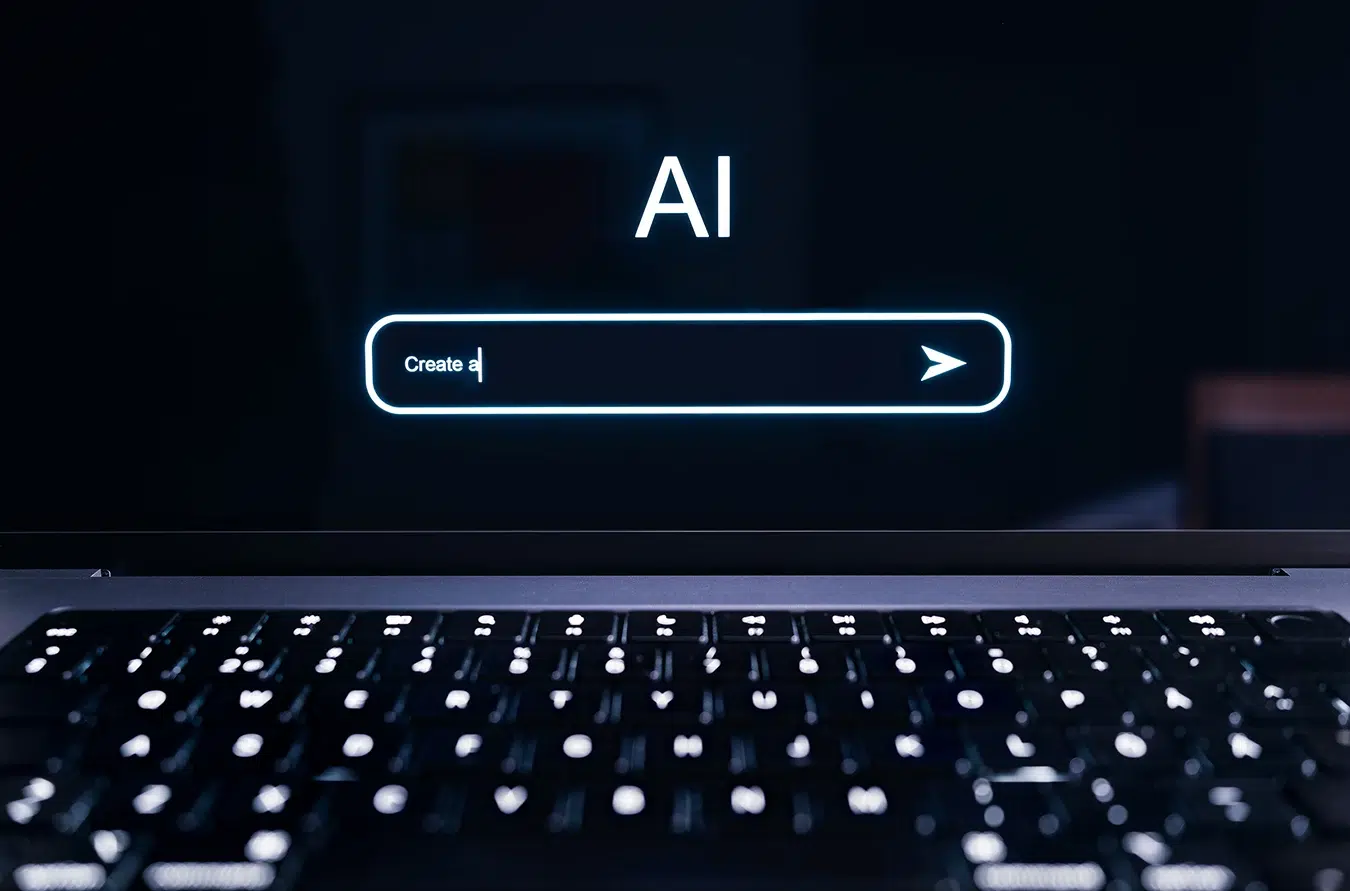
Growth Acceleration Partners | March 3, 2025
Top Gen AI Consulting Firms & How to Choose the Right One
Planning AI projects for innovation, improved customer experience, and business automation is not enough for success. Recent research by RAND reveals that over 80% of AI projects fail, often due to a lack of expertise. If you plan to leverage generative artificial intelligence for your next project, you need the right expert to improve your […]
Read More
Growth Acceleration Partners | February 27, 2025
From MVP to Market Leader: Here’s Why Your Product Needs Ongoing Support
Launching a Minimum Viable Product (MVP) is always an exciting milestone. It validates an idea. It can attract early adopters. And when done well, it sets the foundation for future growth. But what happens next? A lot of companies get hyperfocused on getting their product to market and making sales. But along the way, and […]
Read More
Growth Acceleration Partners | February 26, 2025
The Hidden Costs of Managing IT In-House — And How to Scale Smarter Without Overspending
Outsourcing is not for everyone. And having control is a good thing, right? Feeling like you’re in control can reduce stress, increase confidence and improve productivity. So it makes sense for IT leaders (especially VPs of Engineering, CTOs and CIOs) to want control of all the things their teams are working on, day in and […]
Read More
Growth Acceleration Partners | February 13, 2025
AI Tools for Developers in 2025: Analysis, Predictions, & Projections
Developers are no longer strangers to using artificial intelligence (AI) tools, but integrating them into their tech stack may present new challenges. First, there are thousands of AI tools for software development, and this variety can be overwhelming. Second, developers are tasked with finding the right AI tools that enhance efficiency and adapt to their […]
Read More
Growth Acceleration Partners | January 23, 2025
How AI Will Change Software Development: Career Impact
By now, it’s clear that artificial intelligence (AI) has successfully revolutionized work processes across different industries, including education, medicine, engineering, finance, etc. Software development is not left behind, with AI transforming developers’ workflows and introducing new tools and technologies. But there’s more to come. The AI market is changing and projected to grow at a […]
Read More
Growth Acceleration Partners | January 23, 2025
AI in App Development: The Reality Versus Speculations
Google is flooded with posts claiming that applications can be created in at least five minutes with AI using some prompts. We all know AI is undoubtedly simplifying developers’ workflows. However, exaggerating its capability may lead to unrealistic expectations. Therefore, we’ll address its real application in app development and how it supports a business’s overall […]
Read More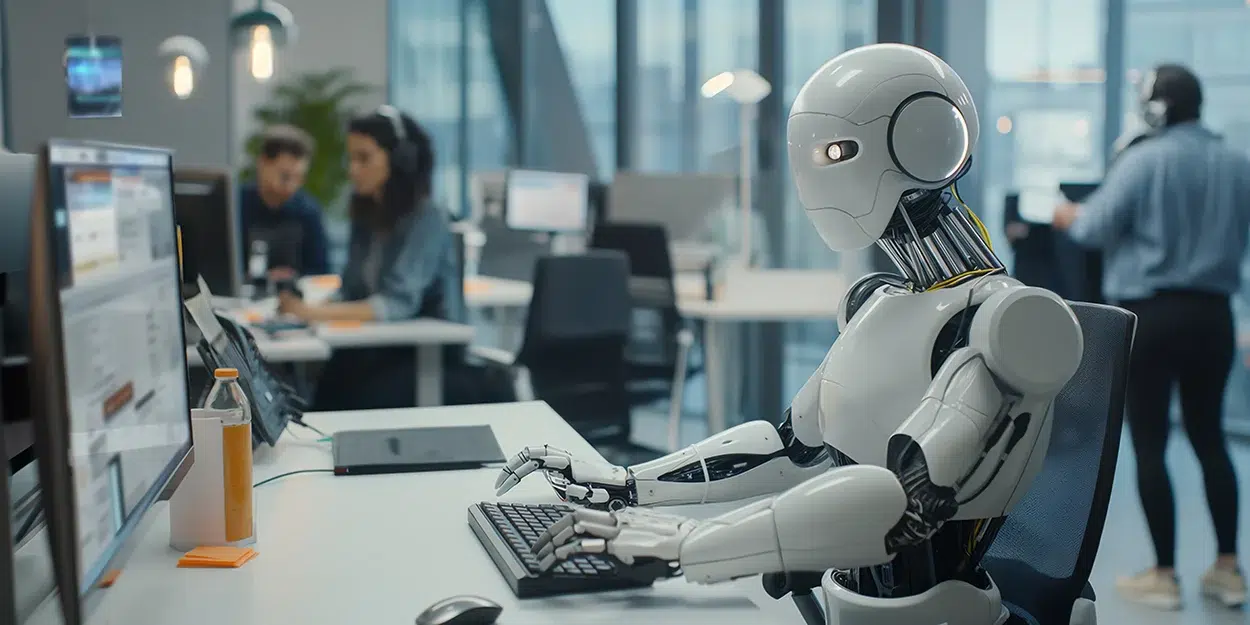
Growth Acceleration Partners | December 19, 2024
How AI Will Change Web Development and Applications
Artificial intelligence (AI) has existed for centuries, but its popularity soared in 2022 when over a million users joined OpenAI ChatGPT within five days. Today, thousands of AI are impacting business processes, and software development is no exception. Rather than spending tons of hours on coding, many web developers now leverage AI to automate code […]
Read More