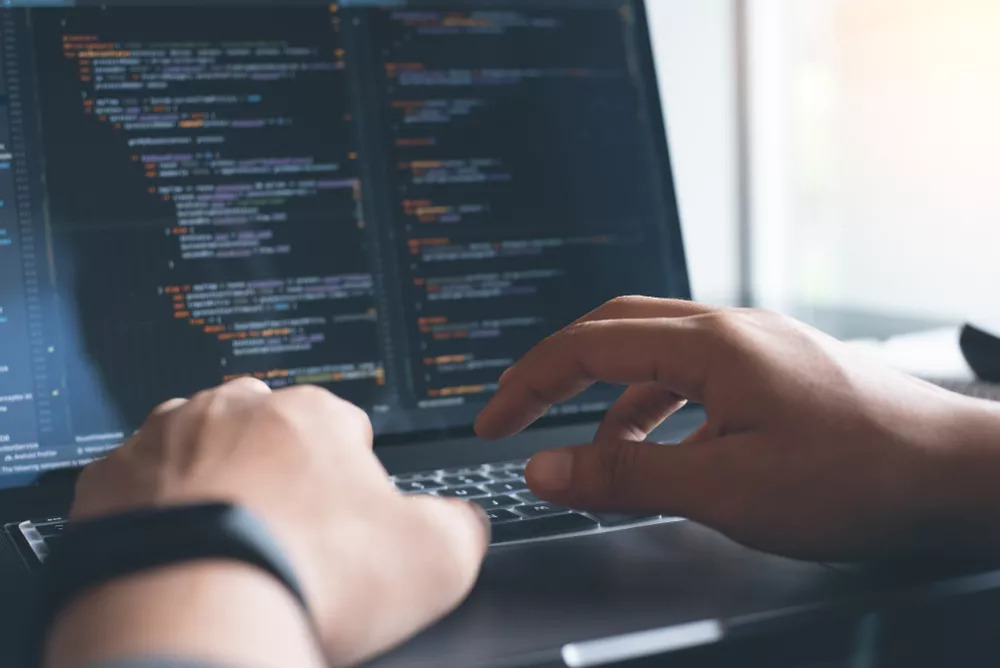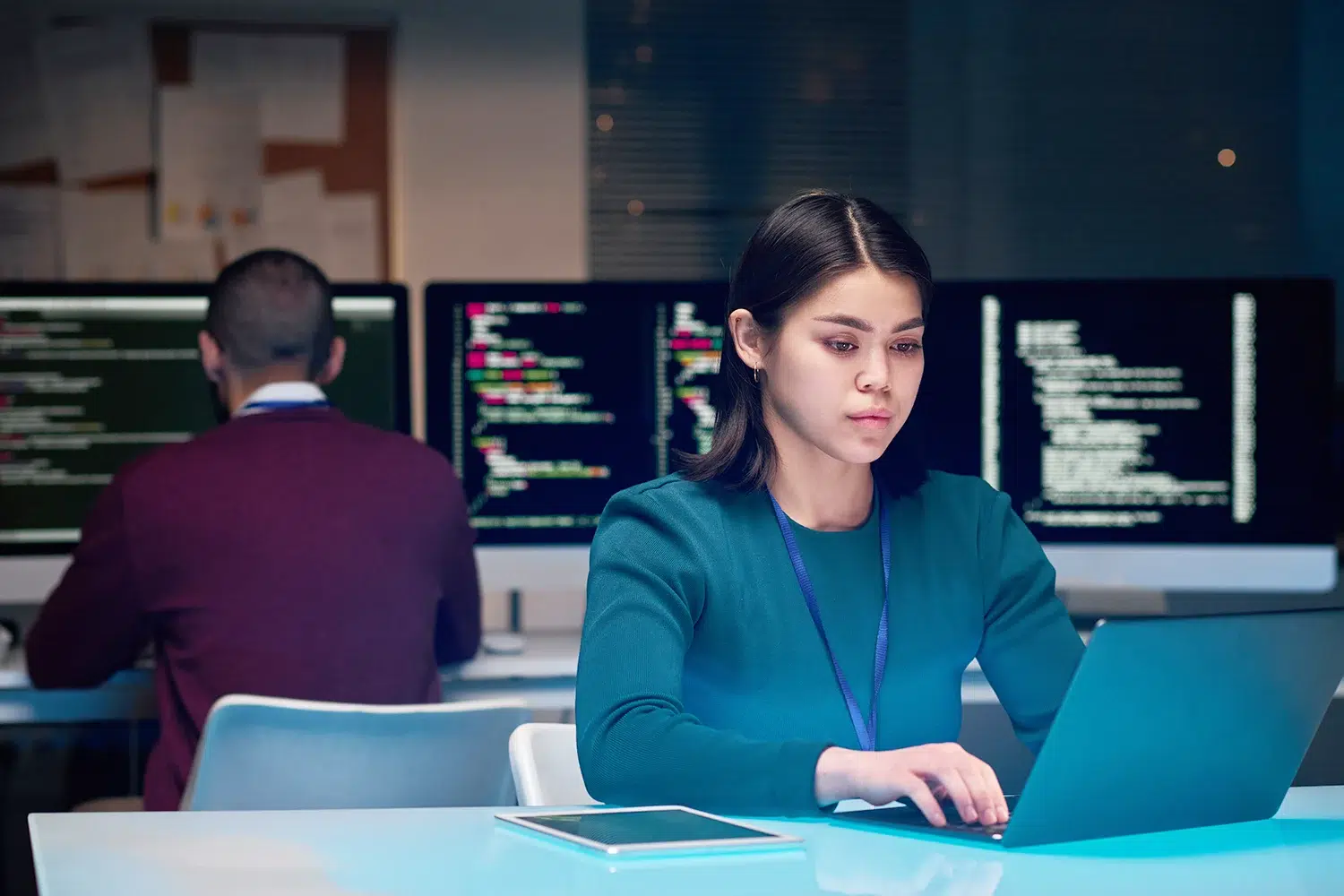In today’s fast-paced business landscape, data is the cornerstone of effective and strategic decision-making. As companies grow, efficient data management is critical to gaining a competitive advantage. Data migration can help you achieve effective data management and maximize its value in business operations. However, it can also be complex and time-consuming, bringing potential pitfalls that cause costly errors and operational delays.
Snowflake is one of the fastest-growing cloud data platforms, enhancing information control, scalability and remote collaboration. As a Premier Snowflake Services Partner, Growth Acceleration Partners has extensive experience helping businesses of all sizes migrate to Snowflake.
In this guide, our experts outline best practices and offer essential tips to help you streamline data migration to Snowflake. Our proven methodology employs an efficient data migration strategy, so you can avoid costly risks and optimize core business activities.
Why Snowflake?
Data migration generally involves a complex modernization project. Once you establish the scope and define the vision for your future system, you should plan an effective migration roadmap.
Instead of a weighty and cumbersome one-off launch, large-scale migrations should divide the scope into independent parts. By migrating and releasing in several stages, you can mitigate certain risks and show value sooner.
Compared to other solutions with multiple IT services, Snowflake specializes in and is designed specifically for cloud computing. It stands out due to its advanced architecture, providing a more rational approach for structuring cloud-based data. Amazon Web Services (AWS), for example, uses only nothing-shared disks, while Snowflake’s architecture integrates both cloud and SQL engines.
In addition, Snowflake’s compute-storage segregation enables concurrent workloads. Users can run multiple queries simultaneously without performance degradation.
With a data lake alongside your data warehouse, you can store and manage all your data — structured or semi-structured — in one location. This simplifies your architecture and reduces the number of tools required to run processes. Snowflake boasts automatic data storage, requiring minimal maintenance. AWS, however, requires manual data storage and constant maintenance. While it supports structured and semi-structured data, performance is notably sluggish when dealing with semi-structured data.
Finally, Snowflake’s setup allows users to start small and add resources gradually during development. So, there’s no need for hefty initial investments.
Whether you take a one-off or gradual approach, it’s critical to clearly define and plan your data migration process. Use these best practices to ensure smoother migration.
1. Outline Your Plan
When undertaking a data migration process, you should first assess the volume, complexity and quality of your data. Consider:
- The scope of data you want to migrate
- Data migration timelines
- Downtime implications for employees and clients
- Regulatory compliance
- Stakeholder approval
Understanding your data enables you to determine the best migration method. You can use various approaches for data migrating to Snowflake, including manual, ETL or replication migration.
Manual migration is tedious and requires importing data set-by-set; however, it’s fine for small data sets. Using an ETL tool offers a more automated solution for extracting data from your current system, transforming it and loading it into Snowflake. This is a more efficient approach for larger data sets. Replication provides real-time data duplication and can be automated for convenience.
2. Create Data Backups
Creating backups before a migration is critical to protect valuable data against human error, data corruption and security breaches.
We recommend a 3-2-1 backup strategy to ensure your data is reliably recoverable with adequate duplication. Store three copies of your data on at least two different storage mediums. At least one copy should be kept remotely.
The three copies comprise the original data files and two duplicates. This ensures lost or corrupted backup data files don’t hinder recoverability. Using two different storage technologies reduces the impact of failures related to a specific medium. Common mediums include internal hard drives, external hard drives, cloud storage and removable media.
Keeping a copy of data in an offsite location further prevents a single point of failure from causing data loss. Offsite backups are essential for disaster and data recovery plans and can provide backup during local outages.
3. Test Out Snowflake for Any Compatibility Issues
Once your data and code are ready — and you’ve selected the best migration tools — test Snowflake for compatibility to ensure successful data migration. To verify your applications run optimally in Snowflake, test your data, code and any system integrations. This will ensure interconnected applications also function as needed in the Snowflake environment.
Snowflake’s zero-copy cloning feature enables you to create a clone of your database without duplicating any data. This can help you test your migration without affecting your production environment.
Testing in waves is generally the best approach because it allows you to address issues in phases as you translate code. Otherwise, you’ll be waiting to complete the entire migration first, which can take months.

4. Monitor and Document the Entire Process
To ensure your organization gets a positive return on your money, time and resource investment from migrating to Snowflake, create an ongoing plan for monitoring, management and measurement. This isn’t a one-and-done project.
Set up a strategic and ongoing plan to:
- Track satisfaction for different types of workloads.
- Monitor the Snowflake resource usage and resulting problems in your organizational departments.
- Manage cost-effective and secure use in line with company protocols and data compliance regulations.
- Measure the determined key performance indicators (KPIs) in line with your initial migration goals to establish the overall success of the data migration initiative.
- Outline how you’ll identify opportunities for improvement and approach additional training.
Ensure Smoother Data Migration With a Premier Snowflake Services Partner
At GAP, we understand the challenges and risks involved in data migration. We’ve managed numerous cloud solutions for a wide range of clients with unique needs. And we often recommend Snowflake’s cloud-optimized architecture, which enables data processing, storage and analytics that are easier to use, faster and more flexible than many other traditional solutions.
Whether you’re migrating from an on-premises database or another cloud platform, our team of experts will help you achieve a seamless migration experience.
As a Select Snowflake Technology Partner, we’ll also unlock the full potential of your data and gain insights that drive your business forward. Contact us today to take your data — and your business operations — to the next level.