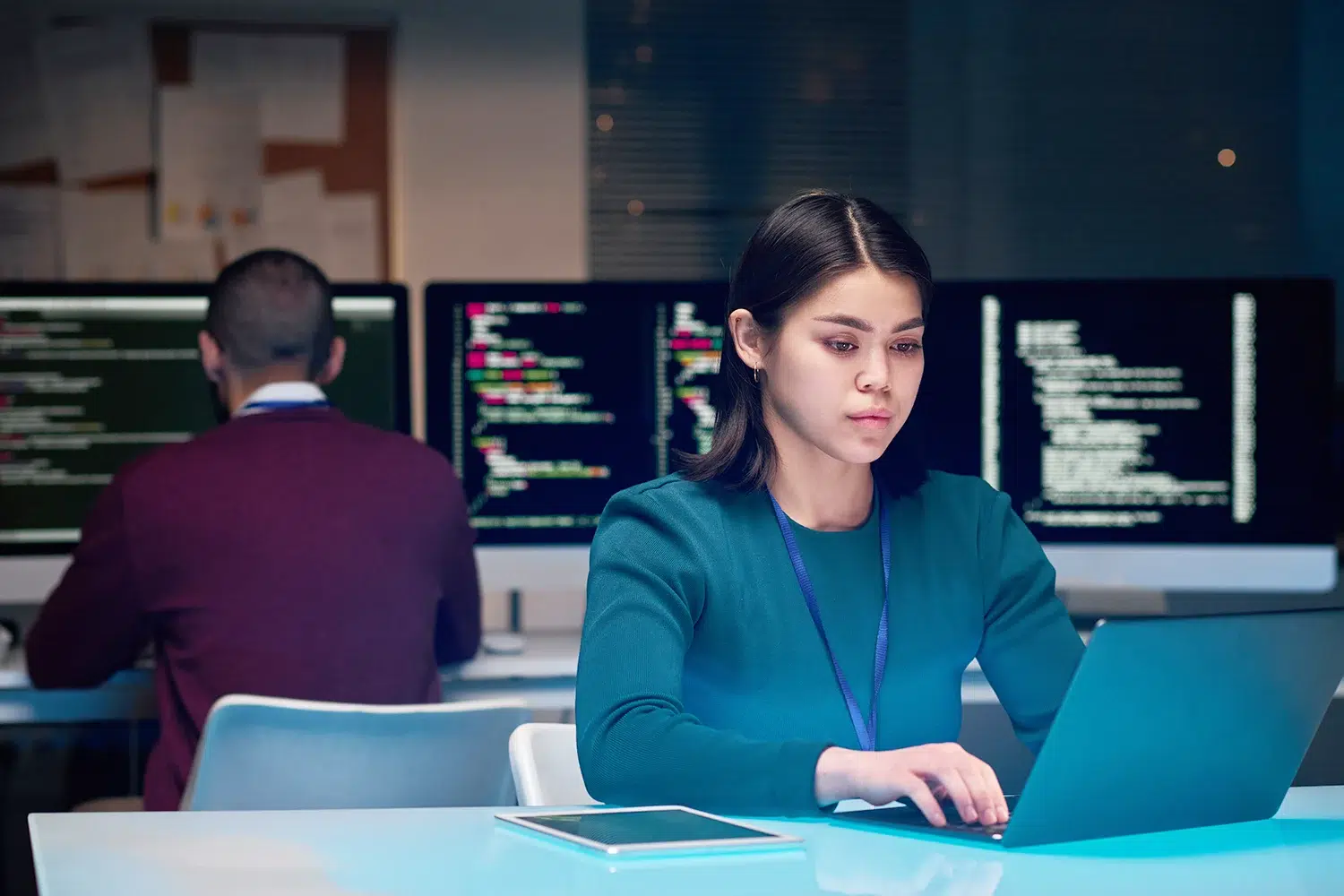There’s no escaping the fact that today’s business landscape is more fast-paced and rapidly evolving than ever before. Boosting productivity and realizing the potential of cloud technology to supercharge business efficiency is key to staying competitive.
Despite the current economic challenges, the adoption of cloud services continues to soar, with worldwide end-user spending projected to exceed $590 billion in 2023. Why? Because the long-term benefits and potential savings far outweigh the initial transition costs. The adoption of cloud technology can improve productivity, reduce infrastructure, labor and maintenance costs, and is the only effective way to cater to an increasingly hybrid workforce.
Infrastructure-as-a-service (IaaS) is expected to experience its highest end-user spending growth, indicating a shift toward more scalable and flexible solutions to support a business-growth mindset. In this guide, we explore five smart ways to skyrocket productivity, reduce costs, improve customer satisfaction and maximize business efficiency through cloud technology.
1. Improve Collaboration
Cloud computing services and collaboration technologies offer great benefits to remote and hybrid workforces by helping them achieve their shared goals, despite not being in the same physical location. Cloud collaboration allows teams to share documents in the cloud, edit in real-time and view changes from any location. This eliminates the need to merge multiple versions of the same files, making remote work easier and more efficient.
2. Simplify and Streamline Business Processes
Cloud technology helps bridge the inherent gaps of hybrid workplaces by streamlining and simplifying business processes. This ultimately leads to increased productivity, as cloud solutions foster visibility and accessibility across departments. This enables teams to leverage data from integrated tools and automate menial tasks.
Cloud technology significantly improves efficiency and productivity by:
- Allowing staff to manage accounting, bookkeeping, time tracking, inventory and work orders in a centralized place
- Enabling access control to the necessary documents and data, thereby saving time on unneeded approvals and communication delays
- Automating manual tasks such as order reminders, backups, payroll, recurring bill payments and customer notifications
- Automating data entry and information sharing, thus reducing human error and accidental duplication
- Enabling automated customer support ticketing systems that boost visibility and help support agents resolve the most immediate issues first
Although many cloud feature configurations do require human input, plenty of tasks can be automated to optimize productivity, reduce errors and alleviate employee fatigue.
3. Enhances Data Security
Since hackers often target misconfigured systems that run outdated software and operating systems, it’s essential to leverage the security services of cloud providers to increase security, improve application speed and minimize downtime.
Top cloud technology service providers have security centers to protect data and ensure smooth operations. These centers offer an extra layer of protection by:
- Being physically removed from employees, vendors and visitors
- Providing stricter access control, ultimately making it harder for hackers to reach sensitive data in the case of account breaches
- Employing security personnel to manage targets like hardware, software and storage, plus patch and replace inventory to reduce vulnerabilities
- Incorporating redundancy by storing multiple copies of data in separate locations, so if a hacker obtains one set of data, the other will remain intact as a viable backup
4. Helps Mitigate Costs
We’ve just mentioned how cloud technology can reduce labor costs by improving productivity and reducing errors through automation. There are also significant savings to be had when it comes to hardware infrastructures, updates, employing IT staff and energy costs.
No Setup Investments
Cloud computing is a lot more cost-effective compared to setting up your own IT infrastructure. Besides hardware and physical infrastructure costs, running and managing in-house servers may incur unexpected maintenance expenses. Cloud services require no upfront investments. The fixed (monthly or annual) cost includes all the necessary infrastructure, upkeep, maintenance and security services.
Optimal Hardware Utilization
Cloud providers optimize their data centers. When you switch to cloud-based infrastructure, you benefit from shared server and hardware resources. This improves efficiency which promotes cost savings for both you and the provider.
In addition, you’ll require alternative hardware for your in-house setup to ensure system resiliency and to keep things running in the case of a system crash or failure. Purchasing additional hardware increases costs and requires maintenance even when unused. Moving to the cloud eliminates these costs. Cloud service providers have multiple data centers, replicating data to ensure system recovery in case of disasters such as floods, fires or crashes.
Energy Savings
In-house IT systems can consume a lot of power, especially since servers run constantly. Running an in-house IT system with poor resource utilization makes power consumption even worse. Cloud technology, however, is extremely energy-efficient, with optimal server utilization resulting in lower energy costs.
No In-House IT Teams
The IT sector boasts high salaries simply due to sheer demand and lack of expert talent supply. Not to mention, having an in-house team requires staff benefits management, additional office space, hiring challenges and handling unexpected employee absences. Shifting to a cloud solution can eliminate all of these expenses and hassles.
5. Aids In Disaster Recovery
We’ve touched on the benefits of cloud technology to reduce the need for physical backup hardware and the staff to maintain it while boasting more efficient backup systems. Cloud solutions are further beneficial in disaster recovery by providing real-time backups and keeping mission-critical data off-site. Cloud servers are redundantly designed and widely dispersed. This means you will be able to recover data faster and reduce downtime in the case of a disaster.
In addition, cloud computing options are easily scalable to suit your needs. You generally pay for what you use, eliminating wasted data storage capacity or additional setup costs to quickly increase capacity. Data storage provisions can be adapted in an instant, meaning you are always assured sufficient capacity to keep all your critical data secure and easily recoverable.
GAP: Finding the Best Cloud Solution for Your Unique Needs
Cloud computing has become the anchor of effective remote work, business scalability and data security. Leveraging all of the cloud features at your disposal will help give your business the edge it needs in today’s competitive landscape.
At GAP, we know exactly what to look for when matching cloud services to business needs. Our cloud advisory services offer a cloud-independent report that considers your organization’s requirements against public cloud offerings. Our evaluation takes into account application-specific workloads. We prioritize manageability, performance, security and cost-efficiency. Moreover, we consider your corporate culture and the skill set of your existing team to determine the most suitable fit.
Chat with a cloud solution expert today and boost business efficiency with industry-leading cloud technology designed for your unique needs.