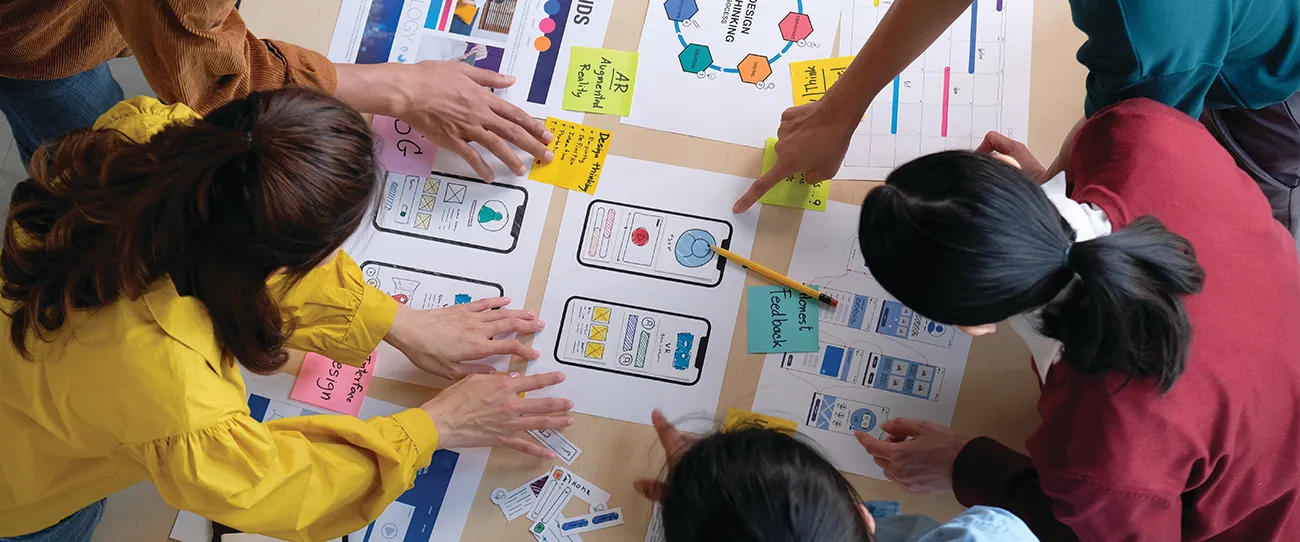Within the use of modern business management software solutions and tools, a good user experience (UX) is important to how well these tools can be managed and used by their users. In this blog post, we’ll spend time discussing the importance of establishing certain helpful user experience principles when building and creating business management-related software.
For the context of this post, business management software can be considered as a type of software that helps organizations run more smoothly and control many different aspects of their corporate operations. These aspects include project management, customer relationship management (CRM), human resources, and finance, among others. For example:
- Oracle/SAP — Enterprise resource planning (ERP) systems that integrate multiple processes and data across businesses
- HubSpot CRM/Salesforce — Platforms for managing customer relations and analyzing related information
- Workday — A human resources management (HRM) and financial management (FM) cloud computing tool
Tools described above have numerous applications including project management, tracking customer interactions, managing employee data, and controlling financial transactions.
Apart from publicly accessible commercial software packages, some corporations instead develop their own software to specifically meet certain needs. The reasons could be unique business processes, advanced security demands, or simply personalized consumer experience.
To demonstrate this, Goldman Sachs developed Marquee, which provides institutional investors with customized risk management and trading execution tools.
Another example is how Walmart introduced Retail Link (otherwise known as Supplier Help), a tool for suppliers to get into sales data reports and forecasts provided by the company. By doing this, companies are able to solve specific problems and enhance their operational efficiency.
Measuring business productivity
Before embarking on the development of new business software, it’s essential to establish a baseline for measuring productivity. This helps in setting clear goals and assessing the impact of the new tool.
When a new tool is being leveraged within a business process, organizations can use a variety of ways to measure the performance and effectiveness of these tools.
They might measure certain key performance indicators (KPIs) and compare how these indicators change over a period of time. These indicators could be sales per employee, customer satisfaction scores, profit margins, etc.
Regardless of the specific metrics used, the goal is often to improve overall business performance. This is where a well-designed UX can help.
Good UX can make it easier for employees (or external customers) to interact with business tools efficiently, which leads to increased productivity and better outcomes. In the next section, we’ll explore some important design and development strategies and how these strategies can lead to a great UX for custom business software.
Strategies for effective UX
To create user-friendly business software, it’s necessary to go through several iterations of design and development. In most cases, it begins by deeply understanding the needs, workflows, and constraints faced by the users.
Creating detailed user personas could be useful in revealing user behaviors and requirements, whereas doing interviews can give a designer more insights to feed into their design decisions.
Next up can be creating a navigational structure that is intuitive. This will involve putting features in place in logical arrangements following familiar patterns and making it easy for users to locate what they need. Designers and product managers are instrumental in wire-framing as well as creating interactive prototypes that show the look and feel of interfaces as well as workflows. Such prototypes take shape of initial models that can be tried out with users before being refined until they satisfy client specifications.
Prototyping allows developers to learn from the feedback given by actual users during usability testing sessions. This phase helps identify any problems related to usability so that changes can be made accordingly. Usability should be tested continually during various stages of design and development so as to improve the experience constantly.
Then the development team should take over and translate the initial designs into software that can be used. If possible, think about modern front-end frameworks like React, Vue.js, or Angular to build user interfaces which are responsive and interactive. Through these frameworks, developers get to use components as well as tools that enable them to streamline their applications within a single architecture.
Both of these design and development aspects should have one common focus — an established language for design and theme throughout the entire software suite.
This entails the creation of a design system with components that can be reused, color palettes, and fonts consistent with the company’s identity.
Additionally, excellent performance is also important and determined by how fast the application loads. To do this: optimize your code; reduce the number of HTTP requests made; and keep data loading strategies efficient so as to respond quickly on demand. These include lazy-loading techniques when dealing with large datasets or employing caching mechanisms.
Mobile responsiveness should also always be baked into the development process from the start. Using responsive design techniques and mobile-first approaches will ensure that software works smoothly across different devices while accommodating various screen sizes.
Another important element of good UX design is accessibility. It’s not only a best practice but often a legal requirement to make sure software can be used by people with various disabilities including those who are visually or hearing impaired as well as those with motor difficulties. This is even more critical if the software is meant for public use or is outwardly facing. Some examples of this include keyboard navigation, screen reader compatibility, and ensuring enough color contrast has been implemented.
Artificial Intelligence (AI) has now become another emerging technology businesses are adopting at a rapid pace. When building custom software, it may be helpful to incorporate AI and/or machine learning capabilities in order to automate repetitive tasks or offer personalized experiences to users.
The above strategies are not fully comprehensive; however, they provide a strong foundation for creating effective business management software that is user-friendly too.
Crafting effective business management software
As we’ve discussed, to create an effective user experience for business management software solutions, there is a need for a user-centric approach from the onset. This way, an organization can make tools that not only serve their intended purposes but also make it easy for users to adopt them and indulge in the task of using, managing, or even sharing.
Generally, this aim is to create software that integrates with business management workflows and processes fluidly. Some of the tips discussed in this article will enable organizations to develop personalized solutions that would tackle their unique problems while delivering user-friendly software applications (internal or external).
Growth Acceleration Partners (GAP) helps clients turn ideas into value. Clients get access to specialized technology processes such as consultation, design, development, and modernization of custom software applications through GAP. Talk to us today.